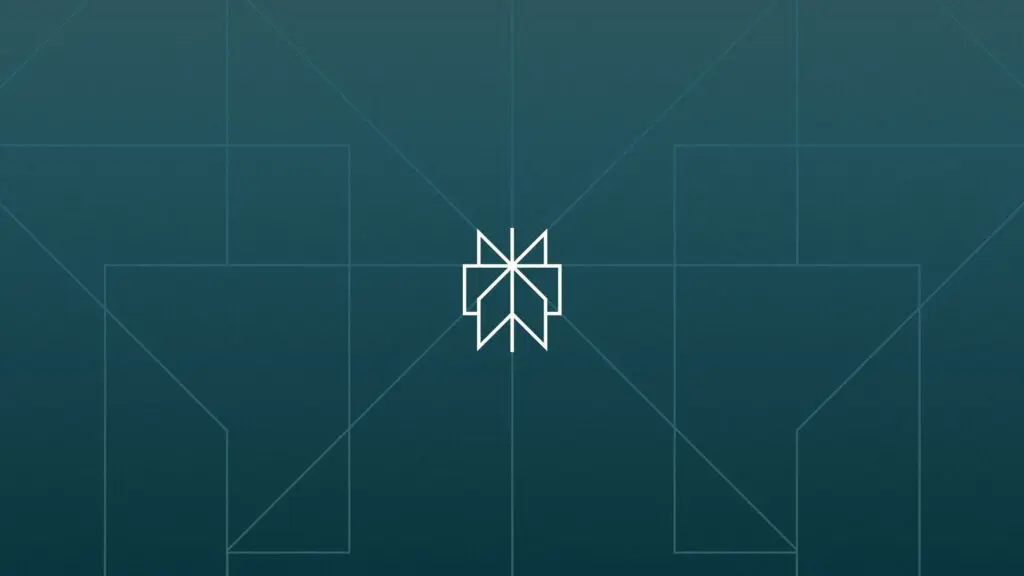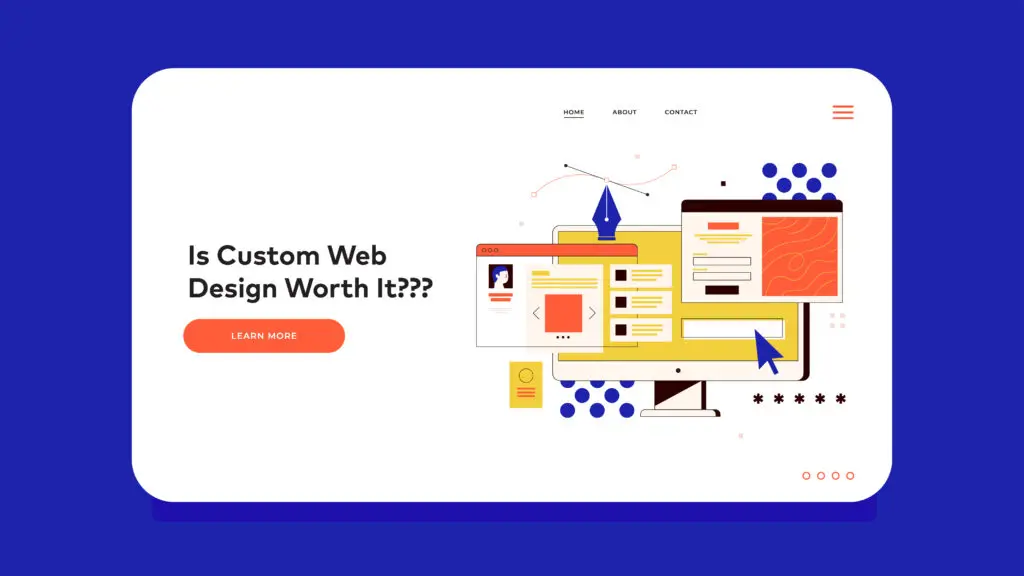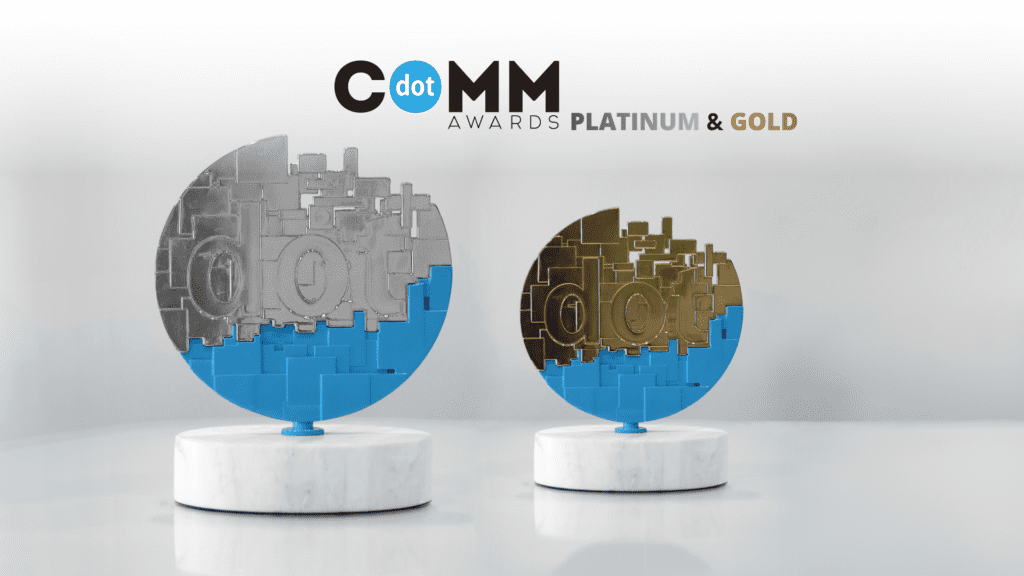Looking to revamp your existing website or start fresh with a new one that’s accessible to everyone and compliant with the latest standards? You’ll come across a few key acronyms, with WCAG and ADA being the most common.
Want to dive deeper into these compliance standards? Keep reading for a complete breakdown of ADA vs. WCAG. Plus, find out if they apply to your business and how to get started if they do.
What is ADA Compliance?
ADA compliance means meeting the standards set by the Americans with Disabilities Act Standards for Accessible Design. This act covers the accessibility of electronic and information technology, like websites, ensuring they are accessible to people with disabilities, not just physical locations.
What is WCAG Compliance?
Launched in 2008, the Web Content Accessibility Guidelines (WCAG) were developed by the World Wide Web Consortium (W3C). WCAG provides a set of standards to help companies make their websites accessible to users with disabilities.
WCAG compliance has three levels:
- Level A: Some users can access the site.
- Level AA: Most users can access the site.
- Level AAA: All users can access the site.
Recognized as an ISO standard, WCAG is the go-to resource for website accessibility.
Who Do ADA and WCAG Affect?
ADA Compliance: Organizations that must adhere to ADA requirements include:
- State and local government agencies
- Private employers with 15 or more employees
- Businesses that serve the public
Because ADA covers electronic and information technology, like the Internet and websites, nearly all businesses and webmasters need to ensure ADA compliance.
Even if ADA compliance doesn’t apply to your organization, creating an accessible site is still crucial for reaching all users.
WCAG Compliance: While WCAG isn’t a law, it’s an excellent guide or checklist for working towards ADA compliance. Businesses can use WCAG standards to ensure their websites are accessible.
What If My Website Isn’t Compliant?
If your website isn’t ADA accessible, you could be liable. Lawsuits can be filed if people with disabilities cannot access or use your site, potentially costing you thousands in legal fees, even if the exclusion was unintentional.
To avoid this, it’s essential to understand:
- What ADA compliance means for websites
- Who ADA compliance affects
- How to achieve ADA compliance
While the U.S. Department of Justice hasn’t released official ADA guidelines for websites, they have provided recommendations that your company should follow to start making your site ADA-compliant.
How Can I Achieve ADA Compliance for My Website?
To make your website ADA-compliant, follow the WCAG 2.0 guidelines, which outline several recommendations for making your site accessible. The core principles of WCAG are:
- Perceivable: Ensure all users can perceive the information on your site, like text, images, and videos. Provide alternatives for users who can’t see or hear this content.
- Operable: Make sure users can navigate your site and use all its features, such as main navigation and site tools.
- Understandable: Ensure users can understand your site’s content, including text, images, videos, and tools. Provide clear instructions for using features.
- Robust: Ensure users have the same experience, even if they use assistive technologies.
For many businesses, especially small-to-midsized ones, achieving ADA compliance can be overwhelming. Our experienced team of designers and developers can help.
If you have a WordPress website, consider installing an ADA compliance plugin to streamline the process.
Contact us online or call us at 337-541-0940 to learn how we can assist you!